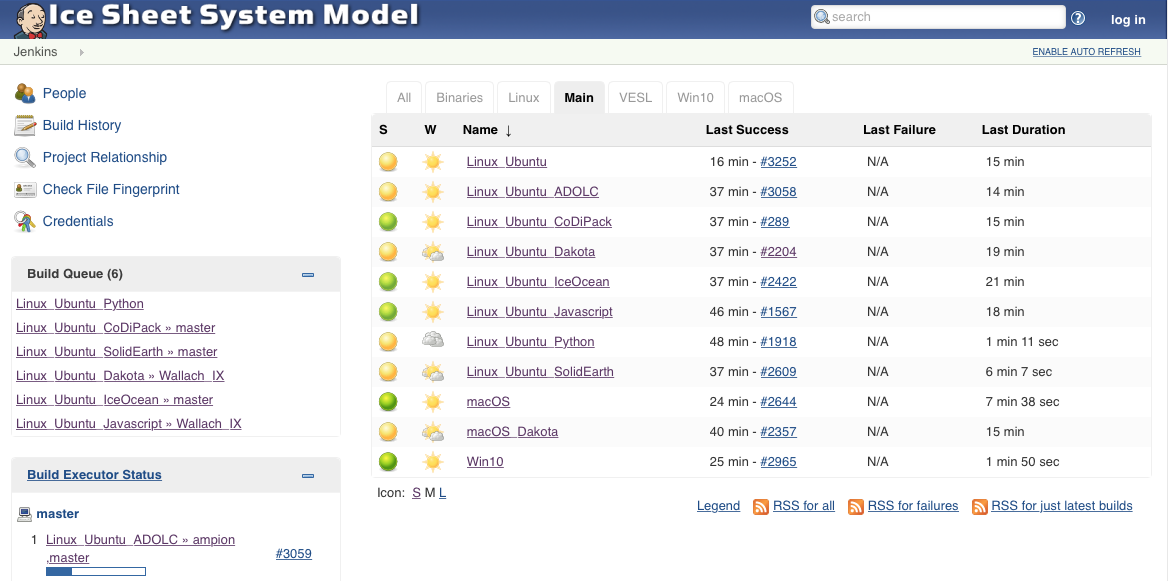| Version 3 (modified by , 7 years ago) ( diff ) |
|---|
Introduction
ISSM relies on regression tests to check that no bug is introduced during code development. All the tests are located in $ISSM_DIR/test/test/NightlyRun and all the tests whose number are less than 1000 are run after each change pushed to the svn repository (through jenkins: https://ross.ics.uci.edu:8080/job/Linux_Ubuntu/) and 4 times a day (through cron jobs). See here for more information on nightly runs.
Identifying a problem
The home page of jenkins should look like this:
The yellow balls indicate that some tests failed. You should click on Linux_Ubuntu to see which test failed:
You can then click on the test itself and it will bring you to this screen:
If the code failed to compile, click on "Console Output" and you should be able to see the error message and correct it.
Attachments (4)
- Screen Shot 2019-02-06 at 8.38.58 AM.png (196.8 KB ) - added by 7 years ago.
- Screen Shot 2019-02-06 at 8.46.49 AM.png (243.0 KB ) - added by 7 years ago.
- Screen Shot 2019-02-06 at 8.46.58 AM.png (209.9 KB ) - added by 7 years ago.
- Screen Shot 2019-02-06 at 8.47.11 AM.jpg (245.6 KB ) - added by 7 years ago.
Download all attachments as: .zip
![(please configure the [header_logo] section in trac.ini)](/trac/issm/chrome/common/trac_banner.png)