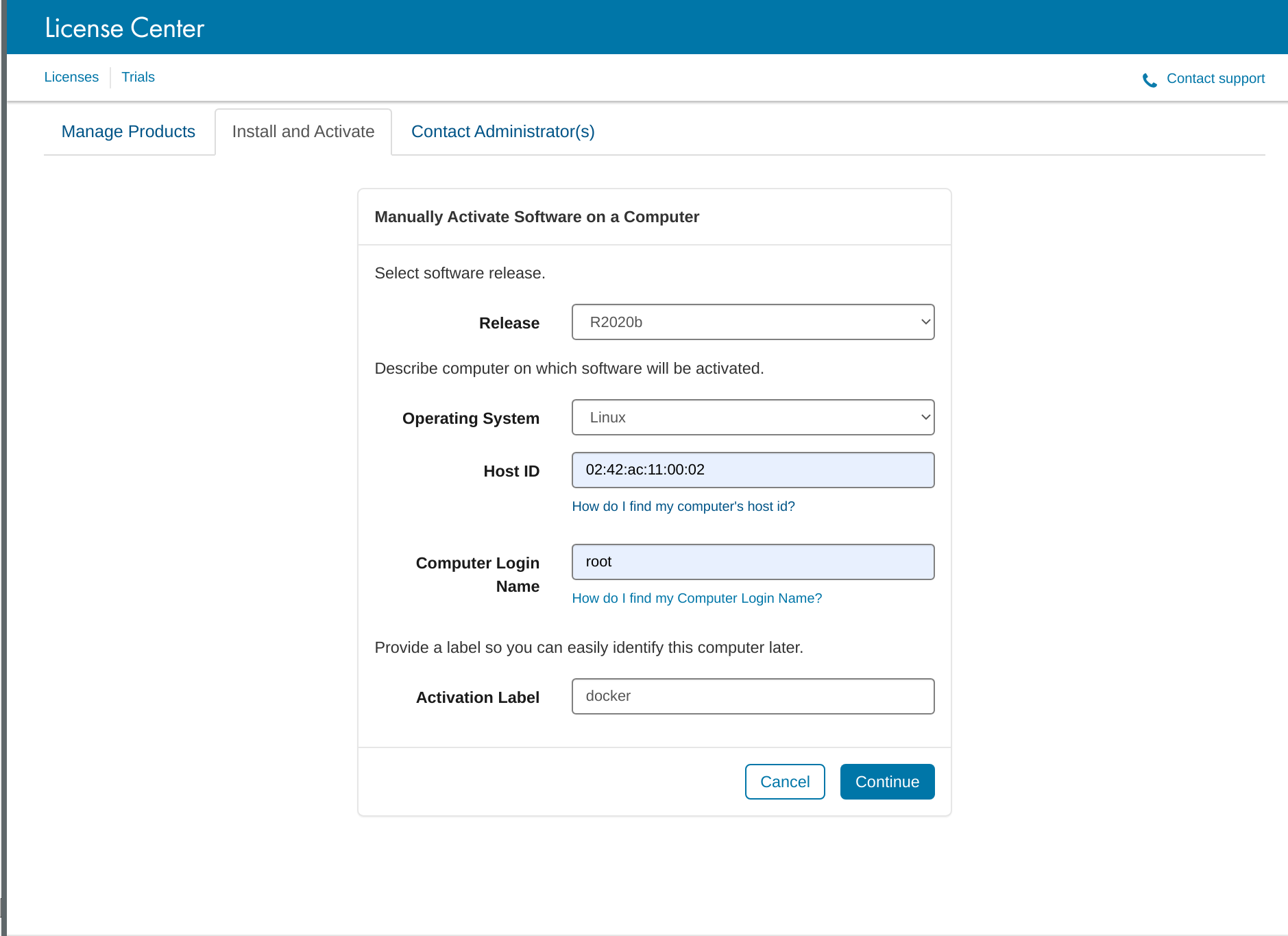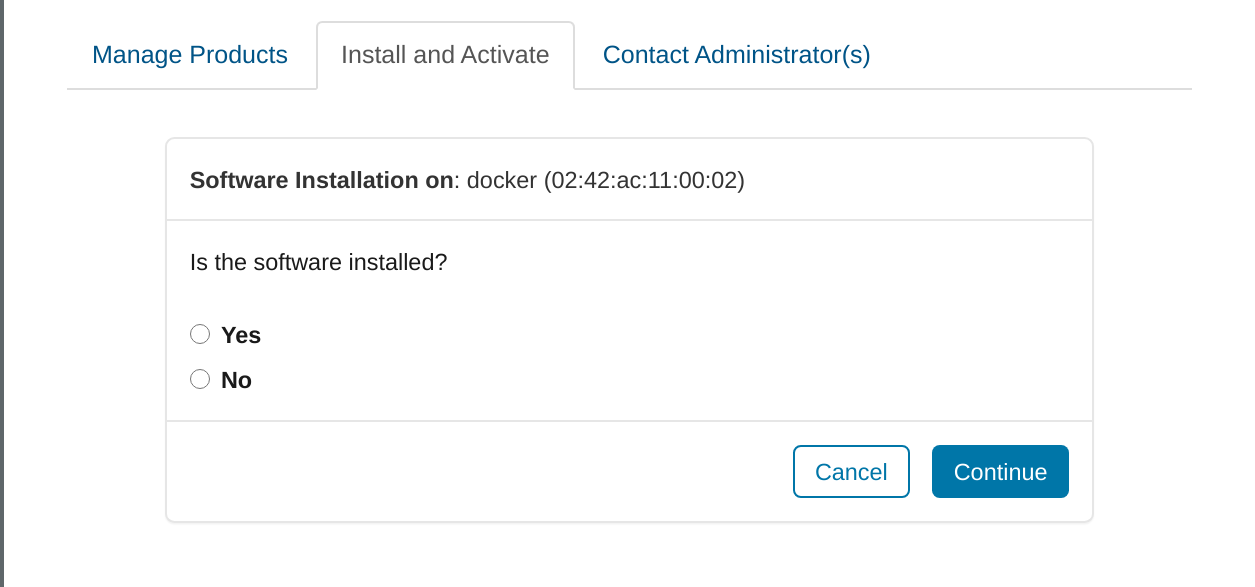| Version 15 (modified by , 5 years ago) ( diff ) |
|---|
Install ISSM on Docker
Installing Matlab on Docker
To install Matlab on Docker you will nee to download the full installation files, in addition to a file installation key and license file. Under an academic headcount license through the Unversity of Montana. First create a directory to contain the installation files
mkdir issm_docker mkdir issm_docker/license
I was able to get an installation key and license by logging into my Mathworks account, going to the "install and activate" tab, then clicking "activate to retrieve license file" under related tasks. From there, click "active a computer". The Matlab license is tied to a specific username and MAC address, so in order to get it to work in docker, specify the login name as "root", which is the Docker default, and set the mac address to 02:42:ac:11:00:02. The license MAC address needs to match the MAC address in the Docker container, which can be specified at runtime.
Submit this form, then click no on the next page.
Click continue and you will receive a file installation key and license file. Place the license file in issm_docker/license.
cp license.lic issm_docker/license
Next you will need to download all Matlab installation files. Download the Matlab installer from the license center, unzip the directory, and run the installer. Login with your Mathworks account, accept the license agreement, then under advanced options, select "I want to download without installing." I downloaded the installation files to issm_docker/R2020b.
Once installation files have been downloaded, create a file called installer_options.txt in issm_docker with the following contents:
fileInstallationKey=<key> agreeToLicense=yes outputFile=log.txt
Attachments (2)
- shot1.png (117.3 KB ) - added by 5 years ago.
- shot2.png (43.0 KB ) - added by 5 years ago.
Download all attachments as: .zip
![(please configure the [header_logo] section in trac.ini)](/trac/issm/chrome/common/trac_banner.png)